IndexReloaded is a page optimizer for WordPress.
The latest version can be downloaded from the plugin page on wordpress.org and then installed on your WordPress website.
License key for IndexReloaded
To be able to use the full scope of the plugin, you need a license key.
We offer 3 options:
How does IndexReloaded work?
Based on the original HTML, CSS and JS are recognized and combined in new files.
These are grouped step by step, minified and finally separated into CSS above the fold (Critical CSS) and CSS below the fold.
What are the benefits of IndexReloaded?
IndexReloaded reduces the loading time for websites.
The loading time of the first page elements is shortened, and it takes less time until a page is fully displayed.
On websites where website performance can be measured, e.g., on PageView Insights, you get 10 to 20 better performance scores.
Faster loading times are good for website visitors and lead to better website ratings.
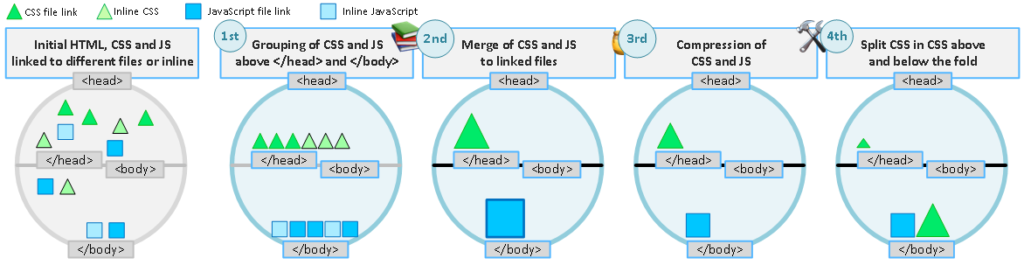
Support
Use our e-mail support if you encounter problems with IndexReloaded. We publish frequent problem solutions in the following support FAQ
Support-FAQ
What is the difference between the free version and a licensed version?
In the free version (without license key) splitting CSS (critical CSS above the fold, non-critical CSS below the fold) is not possible.
With the licensed version, new information about the CSS or JS elements to be excluded can be obtained from our website.
Why must certain JS or CSS be excluded from processing by IndexReloaded?
This effectively concerns almost exclusively JS elements.
JS or CSS that is dynamically generated and contains constantly changing values can be processed, but it leads to the recreation of a CSS or JS file generated by IndexReloaded.
This would lead to reprocessing and a large number of files on the server with every page load.
On the other hand, the logic of certain page functions that are executed when a website is loaded is sometimes dependent on the exact position of Javascript in the HTML. JavaScript errors and/or incorrect displays occur if this is not the case.
This concerns pop-ups such as cookie panels, video displays or specific menu solutions, and other page elements provided by JS when a page loads.
Which CSS or JS elements does IndexReloaded always exclude from processing?
jQuery, inline scripts with type=”application/ld+json”, type=”text/template” or type=”text/html”, and almost all inline scripts marked as [CDATA[ are not processed.
Scripts and CSS originating from external websites are also not processed; however, they are taken into account in the grouping of CSS files.
In the current plugin version it is possible that jQuery is not recognized and not excluded. In this rather rare case, jQuery should be explicitly excluded from processing in the plugin settings via the list of elements to be excluded.
How does IndexReloaded help me with the configuration?
IndexReloaded includes an empirical database of CSS and JS elements to be excluded, depending on plugins, page elements, and themes.
From this, IndexReloaded creates an initial configuration of elements to be excluded after installation.
Thus, ideally, you receive a configuration from the outset with which even the unlicensed version flawlessly and stably consolidates and regroups the countless CSS and JS files of a WordPress website.
With the licensed version, an updated version of the empirical database can be downloaded.
If you come across new elements to be excluded during configuration that our empirical database does not provide, please report these elements to us by sending an e-mail to knowledgedatabase@toctoc.ch, stating the theme, plugin or page element responsible for them. Many thanks.
How does IndexReloaded recognize Critical CSS?
Critical CSS (CCSS) is determined on the basis of a quick comparison of the HTML elements of the website with the entire CSS. The HTML that is processed corresponds to the HTML as it is displayed on the client.
When processing CCSS, it is assessed whether a CSS selector affects the initial display of a webpage.
After activating the “Enable Folding” option, the loading behavior of the website must be checked.
Page elements that load too late would indicate where unrecognized CCSS might be located. Use the option “Load CSS below in slowmotion” to be able to recognize this behavior. IndexReloaded also allows the specification of tags, CSS classes and CSS IDs that are considered “Critical”.
What does IndexReloaded change in the HTML of a website?
On the one hand, the HTML is first standardized to ensure correct processing:
Single quotation marks in <link> or <style>-tags are replaced by double quotation marks.
References to files on the server that contain the https address of the server are shortened.
In <img>-tags, it is ensured that an alt attribute is present.
When processing the CSS and JS, inline elements and links to CSS and JS files are removed and new links to the generated files are added.
Additional elements are added to the <head>-section via the preloading options.
The options under “HTML Cleanup” reduce the size of the HTML again.
Experience has shown that IndexReloaded reduces the size of the HTML by 10-20%.
Does IndexReloaded use caching mechanisms?
The WordPress object cache is used when processing CCSS (Critical CSS). For this, the Redis plugin must be activated.
If Redis is not available, the caching mechanism is utilized via WordPress options.
When creating CSS and JS files, IndexReloaded uses encrypted information in the filenames to determine whether new files need to be created. Redundancy is prevented via small pointer CSS files.
This ensures that new CSS and JS files are only recreated when necessary.